Order procedure
Welcome to Mywidezy Online Shop! We strive to provide a seamless shopping experience for our customers. Below is a step-by-step guide on how to place an order on our website.
## Step 1: Browse Our Products
- Explore Categories: Navigate through our product categories using the menu at the top of the page.
- Search Functionality: Use the search bar to find specific items quickly.
- Product Details: Click on any product to view detailed descriptions, specifications, pricing, and customer reviews.
## Step 2: Select Your Items
- Choose Variants: If applicable, select your desired size, color, or other variants of the product.
- Add to Cart: Click the “Add to Cart” button to place the item in your shopping cart. You can continue shopping or proceed to checkout.
## Step 3: Review Your Cart
- View Cart: Click on the cart icon at the top right corner of the page to review your selected items.
- Update Quantities: Adjust the quantity of each item or remove items if necessary.
- Apply Discounts: Enter any discount codes in the designated box and click “Apply” to see your updated total.
## Step 4: Proceed to Checkout
- Checkout Button: Once you are satisfied with your selections, click the “Proceed to Checkout” button.
- Sign In or Create Account: If you already have an account, log in with your credentials. If you are a new customer, you can create an account or proceed as a guest.
## Step 5: Enter Shipping Information
- Shipping Address: Fill in your shipping details, including name, address, city, state, zip code, and phone number.
- Delivery Options: Choose your preferred shipping method from the available options (Standard or Express).
## Step 6: Payment Information
- Select Payment Method: Choose your preferred payment method (Credit/Debit Card, PayPal, etc.).
- Enter Payment Details: Provide the necessary information for your selected payment method.
- Review Order Summary: Before finalizing your order, review the order summary, including items, shipping fees, and total cost.
## Step 7: Place Your Order
- Confirm Order: Click on the “Place Order” button to complete your purchase.
- Order Confirmation: You will receive an email confirmation shortly after placing your order. This email will include your order number and details of your purchase.
## Step 8: Track Your Order
- Order Tracking: Use the tracking link provided in your confirmation email to monitor the status of your shipment.
- Delivery Updates: You will receive updates via email regarding your order status until it is delivered.
## Step 9: Receive Your Order
- Delivery: Once your order arrives, please inspect the package for any damage or discrepancies. If you encounter any issues, contact our customer service team immediately.
## Customer Support
If you have any questions or need assistance during the ordering process, please do not hesitate to contact us:
Email: [Your Email Address]
Phone: [Your Phone Number]
Live Chat: Available on our website during business hours.
Thank you for choosing Mywidezy Online Shop! We appreciate your business and look forward to serving you. Happy shopping!

 Mens Shopping
Mens Shopping
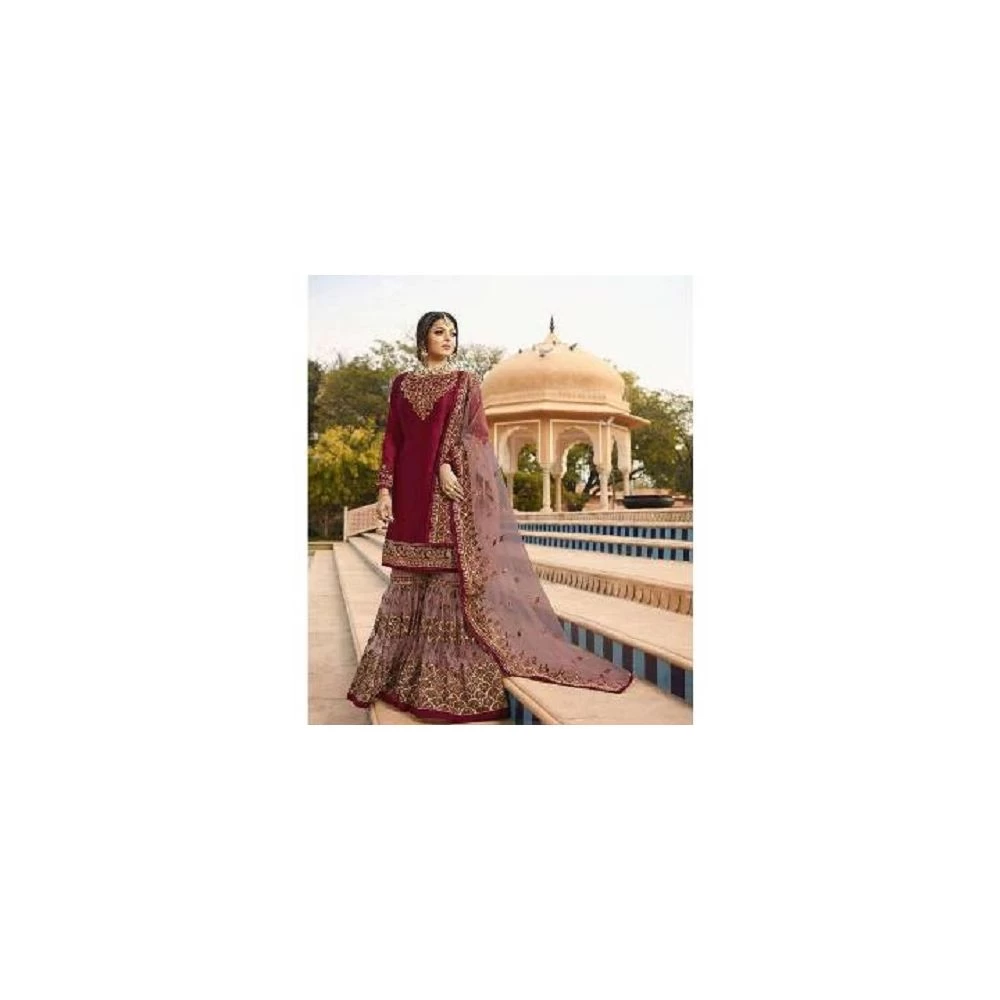 Womens Fashion
Womens Fashion
 Gadgets & Electronics
Gadgets & Electronics
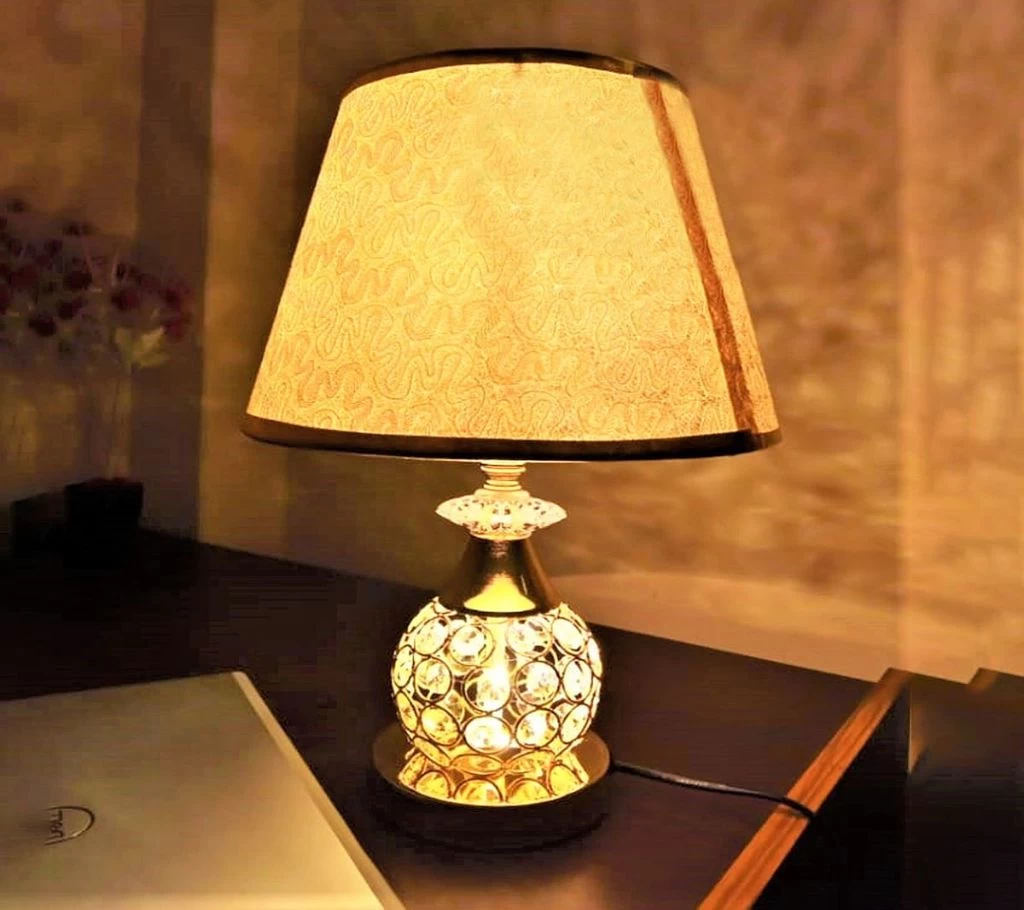 Home Decor
Home Decor
 Watch
Watch
 Women Clothing
Women Clothing